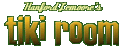|
|
What is TikiShout!? TikiShout is a super-casual chat board for visitors of Tiki Central. Jump right in and start chatting away! Do I have to be a member to chat? Yes. You have to be a registered member of Tiki Central (either a normal member or a Grand Member). You can register here. Do I have to click "Shout!" to send my message? Is there a keyboard shortcut? When chatting in Shout, you can press ENTER to send your message. If this does not work for your web browser, the fastest shortcut is to press TAB, then SPACE. After a short amount of practice you can get quite fast at it and it does not require any mouse action. Why does it click all the time, and can I stop it? If you hear a clicking noise when using TikiShout!, it is coming from your web browser. To maintain maximum compatibility with as many computers as possible, TikiShout is written using standard web controls, and this means that unless you've turned it off, you'll hear the click.
I have a question that's not answered here. Feel free to contact us. |
|
(c)2003 tikiroom.com, all rights reserved. 11/25/2005 |
|